

Note:
1.This eyoyo barcode scanner incompatible with Sam sung TAB A, Square.
2. This is a 1D barcode scanner, so it Can't read any barcode from the screen.
3.it can't read any type 2D barcode, like QR code, pdf417 etc.
4. It will not suitable for reading barcode from silver foil paper that reflects light.

Q1:Does it work with apps like Chromebooks,shopify,the Cognex scanner app, the walmart gif 2 app, etc?
A1:First of all, the barcode scanner supports three Bluetooth protocols: HID, BLE, and SPP.
Please check whether your APP supports one of these three protocols.
If none of the three is supported, the scanner is uncompatible with your device or APP; otherwise, the scanner can be used in conjunction with your device or APP.
Please note:since most of the customer's devices or APPs support HID mode, the scanner defaults to the Bluetooth HID protocol when it leaves the factory.
Please check whether your APP defaults to the HID protocol. If it is, please directly pair it with Bluetooth. If it supports SPP or BLE, please change the Bluetooth protocol through the manual before connecting.
Q2:Does it work with an Iphone?
A2:The scanner supports working with iPhone.
Q3:Are there any ways we can turn off blue the light when scanning?
A3:The scanner light cannot be turned off.
Q4:The scanner won't turn on.
A4:First make sure the scanner is fully charged. If the scanner won't turn on when it is
fully charged, please contact support@eyoyousa.com and send some videos showing your problem.
Q5:What is the password to download the manual?
A5:The password of download manual on Eyoyo official website is support@eyoyo.
Q6:The scan result is not displayed correctly.
A6:If the scan result is missing characters or data, please check the manual to reduce the transmission speed.
If the scan result shows different characters, please ask the customer to check whether the keyboard language of his device is English, if not, please check the manual to change the keyboard language or contact support@eyoyousa.com for the setting code.
Q7:So will this replace trying to use my phones camera to scan barcodes?
A7:It will not affect the use of the camera of the phone itself.
Q8:how can I turn off the scanner if I was not using it? or does it automatically turn off?
A8:Please scan the setting code in the manual to set.
Q9:Can its sound be adjusted or muted?
A9:Please scan the setting code in the manual to set.
Q10:What type of charger can it be charged with?
A10:Please use a charger with a specification of 5V/1A.
Q11:Does this scanner work with excel?
A11:It can work with Excel, world, TXT documents and memos, etc.
Q12:Can you provide a tax invoice on purchase?
A12:Yes, please contact the online seller after placing the order.
Q13:Do you need a WiFi connection for this to work?
A13:No need to use WiFi, just do Bluetooth pairing directly.
Q14:Will this scan into any text field on any app?
A14:Most are supported.
Q15:Is there trigger mode of this device?
A15:This barcode scanner is in trigger mode by default.
Q16:Is there a continuous scanning mode or do you have to push the button for each scan?
A16:You can set the barcode scanner to continuous scanning mode.
Q17:In storage mode,can it detect duplicates?
A17:Not,it can't.
Q18:How do you access the data from the scanner?
A18:When the scanner is successfully connected to your device, please open an EXCEL form or notepad, etc., click on the blank space and scan the code, you can see the data.
Q19:Can this BT(Bluetooth) pair to multiple devices at once?
A19:The scanner can only be Bluetooth paired with one device at a time.
Q20:Does this allow for customizing the pre or post amble?
A20:Yes,please contact support@eyoyousa.com for the setup codes.
Q21:How do I connect to my business system?
A21:Please contact support@eyoyousa.com
Q22:Does this model support adding suffix and prefix ?
A22:Please send what characters you want to prefix or suffix to support@eyoyousa.com to get the setup code.
Q23:The scanner will only work when it is plugged into the computer, will not for me via blue tooth or wireless usb, what do I do?
A23:Please contact support@eyoyousa.com to send some video showing your problem.
Also, please provide your purchase order number.
Q24:Can i get another copy of the manual? is there a pdf or an online version?
A24:Yes,please contact support@eyoyousa.com for the manual.
Q25:My button seems to be stuck and won't let press - can this be reset?
A25:Please contact support@eyoyousa.com to send some video showing your problem.
Also, please provide your purchase order number.
Q26:How to get a wireless usb dongle(2.4G reciver)?
A26:Please contact support@eyoyousa.com
Q27:I have it connected to my ipad but it won’t scan anything.
A27:Please contact support@eyoyousa.com to send some video showing your problem.
Q28:Is there a way to speed up or slow down the numbers being displayed after scanning.
A28:Yes,it supports.Please contact support@eyoyousa.com for the setting code.
Q29:The scanner cannot scan certain barcodes?
A29:Please contact support@eyoyousa.com to send barcodes that you cannot scan.
Q30:The scanner is no longer scanning.
A30:Please contact support@eyoyousa.com to send some video showing your problem.
Q31:The scanner doesn't charge anymore.
A31:Please contact support@eyoyousa.com to send some video showing your problem.
Q32:The scanner no longer scans the code, and the red light turns into a red dot.
A32:Please contact support@eyoyousa.com to send some video showing your problem.
Also, please provide your purchase order number.
Q33:What type of charging cord does the scanner use?
A33:Micro USB port
Q34:Does this Work on QR codes?
A34:This Bluetooth barcode scanner only supports scanning 1D barcodes, not QR 2D codes.
Question 1,Do these beep when scanning or can you silence the beep?
Answer,The scanners support beep, vibrate, both, or none.
Question 2,how do i set up the scanner?
Answer,You’ll get a booklet with instructions. Pretty simple. Similar to setting up a universal remote.
Question 3,What is the difference between the 1d and the 1d CCD?
Answer,Based on what I have researched, 1D CCD scanners can scan barcodes off computer screens, smartphones, tablets, etc in addition to standard paper or sticker barcodes. While the other 1D scanner can only scan sticker /paper barcodes. I personally purchased the 1D CCD scanner. Hope this helps.
Question 4,Can I use this with our software to enter products matched to bar codes?
Answer,I use mine to scan barcodes to my computer. I've copied barcodes to EBAY, Amazon, and book inventory software 'All My Books'.
Question 5,how to mute the MJ-2877 Barcode Scanner I bought? The beeping is so loud.
Answer, Yes, scan setting barcode in 3 steps as below,
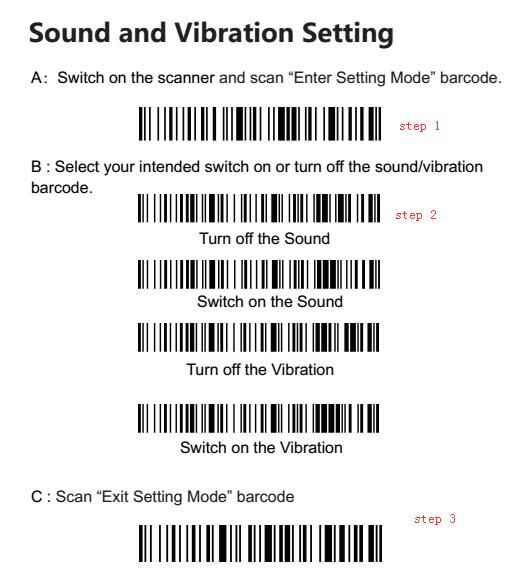
Question 6,I am trying to scan an interleaved 2 of 5 (ITF) barcode and it won't scan.
Answer, The default setting is enable to read interleaved 2 of 5 (ITF) barcode.If it doesn't scan,just read this setting barcode.
Question 7, Is this ready to be used out of the box for general scanning connected to FBA scan/Scoutly app without further set up?
Here is video operation of FBA scan.Welcome to check it.
https://www.youtube.com/watch?v=CCIFUcYaKoA&fbclid=IwAR06WQYIh3RE5XieHKCPC3ysYvrnVV1bHNVeGzbSZmJ1yLG59EokUZpr
Question 8,Does this sync with Mac OS? It’s not mentioned in the manual.
Answer,Yes, it can support Mac OS.Just connect it via bluetooth.
Question 9,I want to restore them to factory reset and I can't see it on the manual on how to them.
Answer,There is Initialize Setting in the manual.
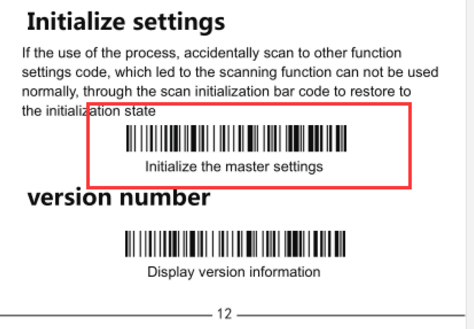
Question 10,It will not charge or can not connect to pc via charging cable- the charge lite does not even come on.
Answer,Have you used DC5V/1A power plug to recharge it?
If it's possible to exchange new cable or new battery to test,maybe USB cable or battery is defective.
Question 11,I am having trouble with the LED beam staying on continuously in the trigger manually mode setting.
How do I get the LED beam to turn off in between scans?Also the only way I can scan is if it is set in the automatically continuous scanning mode.
Answer, Scan this setting barcode.
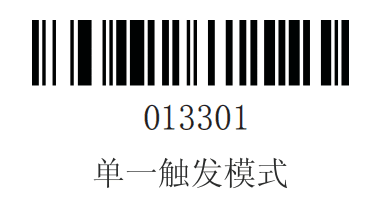
Question 12,I've done more research what I need is a barcode to delete the last five suffix. 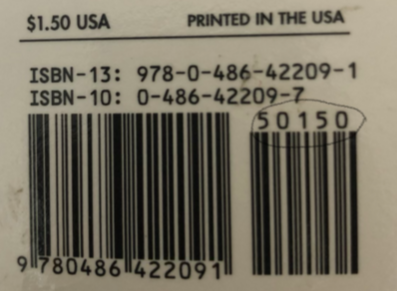
Answer,Yes, please scan setting barcode.
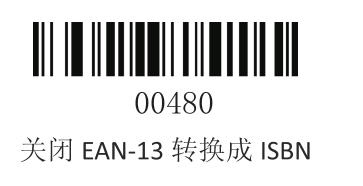
Question 13,I have just bought an Eyoyo Portable 1D Bluetooth Wireless Barcode Scanner!And I need Hungarian keyboard layout on it to work with.It reads 'ü' instead of '-', and it reads 'ö' instead of '0' and so on...In the included manual just have English, Germany, French, Spanish, Italian and Japanese language settings.Is it possible to set it somehow to Hungarian layout?
Answer, sorry.It can not support Hungarian layout.
Question 14,Is there somehow I can set the minimum length of the eyoyo-2877 barcode scanner to 1, instead of 2?
Answer, Sorry, it can not.
Question 15, MJ2877 is connected to the phone when i try to read any barcode it doesn't upload to the phone.
Answer, MJ2877 may be in storage mode. Scan 3 setting barcodes to be normal.
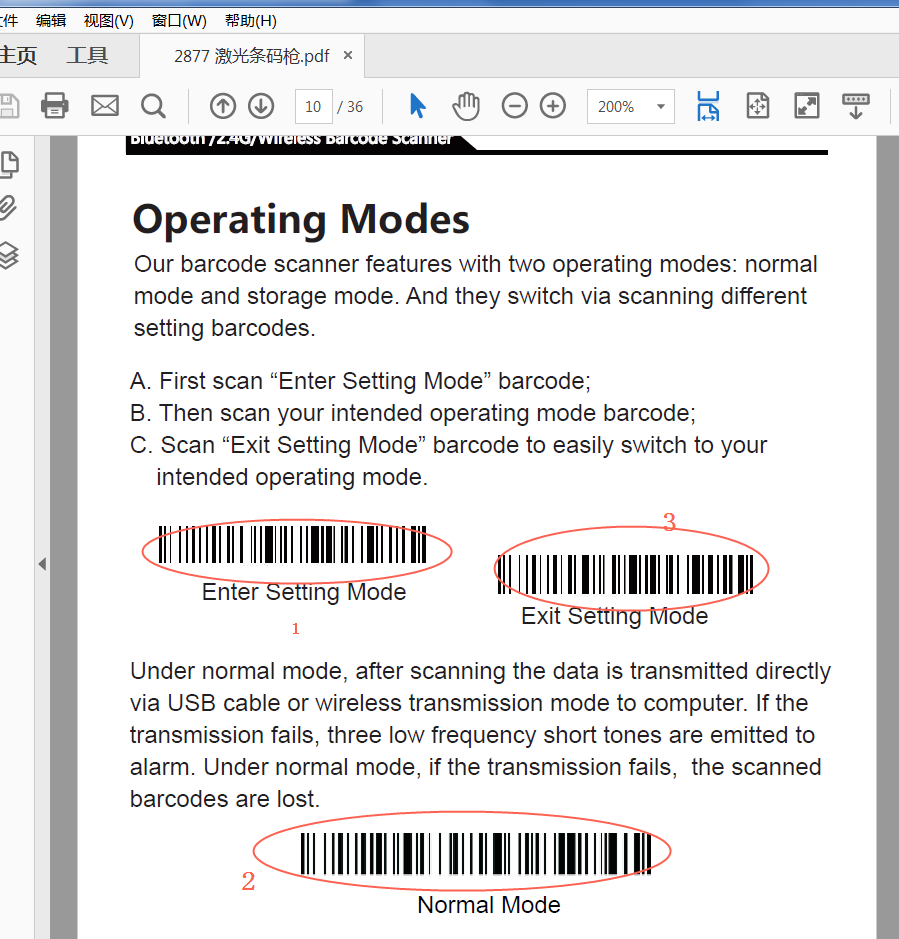
Question 16,I can not get it to work after exceeding 30m distance.
Answer,Yes,usually bluetooth range is up to 20 Meters.
Question 17,Is it possible to store the time and date that the scan was made?
Answer,Sorry.It can not support. My customer has good idea.You can write a excel spreadsheet that will input time stamps with each entry.
Question 18,Can you download the data through usb with a Microsoft computer?
Answer, Sorry.It can not support.You should scan setting barcode to 'upload data'.
Question 19,If the battery goes dead will it still hold the data on the scanner?
Answer,Yes.It will save the data on the scanner.
Question 20,How many characters will it save on the unit in memory?
Answer, Its capacity of storage is 16M. For example, if your barcode is EAN-13 ,it can save up to 80,000 bar codes.
Question 21,I am unable to use the keyboard on a Samsung Galaxy Tab E 9.6. The scanner disables my keyboard.
Answer, Click button twice quickly ,you will get keyboard on android phone.