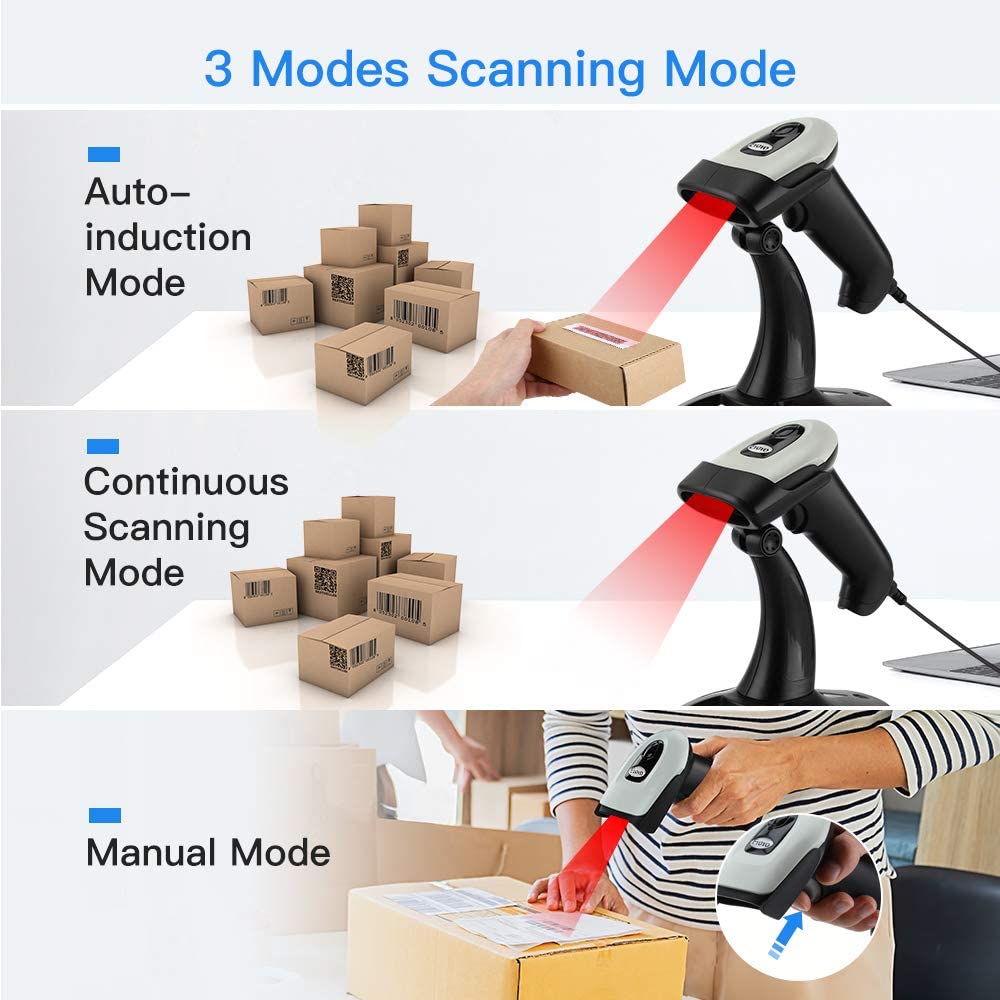Q1:Does it work with apps like Chromebooks,shopify,the Cognex scanner app, the walmart gif 2 app, etc?
A1:First of all, the barcode scanner supports three Bluetooth protocols: HID, BLE, and SPP.
Please check whether your APP supports one of these three protocols.
If none of the three is supported, the scanner is uncompatible with your device or APP; otherwise, the scanner can be used in conjunction with your device or APP.
Please note:since most of the customer's devices or APPs support HID mode, the scanner defaults to the Bluetooth HID protocol when it leaves the factory.
Please check whether your APP defaults to the HID protocol. If it is, please directly pair it with Bluetooth. If it supports SPP or BLE, please change the Bluetooth protocol through the manual before connecting.
Q2:Does it work with an Iphone?
A2:The scanner supports working with iPhone.
Q3:What is the password to download the manual?
A3:The password of download manual on Eyoyo official website is support@eyoyo.
Q4:The scan result is not displayed correctly.
A4:If the scan result is missing characters or data, please check the manual to reduce the transmission speed.
If the scan result shows different characters, please ask the customer to check whether the keyboard language of his device is English, if not, please check the manual to change the keyboard language or contact support@eyoyousa.com for the setting code.
Q5:how can I turn off the scanner if I was not using it? or does it automatically turn off?
A5:Please scan the setting code in the manual to set.
Q6:how can I turn off the scanner if I was not using it? or does it automatically turn off?
A6:Please scan the setting code in the manual to set.
Q7:how can I turn off the scanner if I was not using it? or does it automatically turn off?
A7:Please scan the setting code in the manual to set.
Q8:Can you provide a tax invoice on purchase?
A8:Yes, please contact the online seller after placing the order.
Q9:Do you need a WiFi connection for this to work?
A9:No need to use WiFi, just do Bluetooth pairing directly.
Q10:Will this scan into any text field on any app?
A10:Most are supported.
Q11:Is there trigger mode of this device?
A11:This barcode scanner is in trigger mode by default.
Q12:Is there a continuous scanning mode or do you have to push the button for each scan?
A12:You can set the barcode scanner to continuous scanning mode.
Q13:In storage mode,can it detect duplicates?
A13:Not,it can't.
Q14:How do you access the data from the scanner?
A14:When the scanner is successfully connected to your device, please open an EXCEL form or notepad, etc., click on the blank space and scan the code, you can see the data.
Q15:Can this BT(Bluetooth) pair to multiple devices at once?
A15:The scanner can only be Bluetooth paired with one device at a time.
Q16:Does this allow for customizing the pre or post amble?
A16:Yes,please contact support@eyoyousa.com for the setup codes.
Q17:How do I connect to my business system?
A17:Please contact support@eyoyousa.com
Q18:Does this model support adding suffix and prefix ?
A18:Please send what characters you want to prefix or suffix to support@eyoyousa.com to get the setup code.
Q19:The scanner will only work when it is plugged into the computer, will not for me via blue tooth or wireless usb, what do I do?
A19:Please contact support@eyoyousa.com to send some video showing your problem.
Also, please provide your purchase order number.
Q20:Can i get another copy of the manual? is there a pdf or an online version?
A20:Yes,please contact support@eyoyousa.com for the manual.
Q21:How to get a wireless usb dongle(2.4G reciver)?
A21:Please contact support@eyoyousa.com
Q22:I have it connected to my ipad but it won’t scan anything.
A22:Please contact support@eyoyousa.com to send some video showing your problem.
Q23:Is there a way to speed up or slow down the numbers being displayed after scanning.
A23:Yes,it supports.Please contact support@eyoyousa.com for the setting code.
Q24:The scanner cannot scan certain barcodes?
A24:Please contact support@eyoyousa.com to send barcodes that you cannot scan.
Q25:The scanner is no longer scanning.
A25:Please contact support@eyoyousa.com to send some video showing your problem.
Q26:Can we also scan the code in displays like monitor, barcode in mobile phones?
A26:The scanner is equipped with CMOS sensor, which can easily capture 1D/ 2D(QR/ PDF417/ Data Matrix)ID bar codes from paper and screen, effectively compensate for the problem that laser scanner can not identify screen code.