
Features :
Quickly pair the scanner with your Apple® iOS, Android® or Windows® Mobile® device, or a standard PC or laptop equipped with Bluetooth wireless technology.
Scan virtually all 1D and 2D barcodes – even poor quality, damaged, or low contrast codes – with the same high-performance area-imaging engine found in our full-size handheld scanners.
Scan barcodes right off your customers’ mobile phone screens for revenue-generating mobile marketing initiatives.
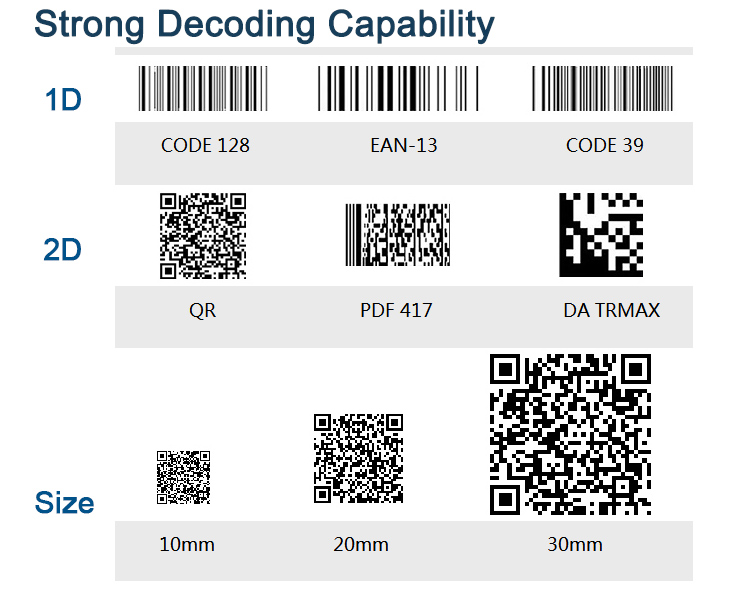
Performance Specification :
Battery endurance : 9 hours ( working without stop );
Wireless Range : 25 meters;
Data Storage : 10,000 Bar codes ;
Support Long-distance update;
Barcode data output : supports prefix and suffix editting;
Countries keyboard layput support : Supports more than 10 countries keyboard layout, please refer to the user guide for keyboard setting;





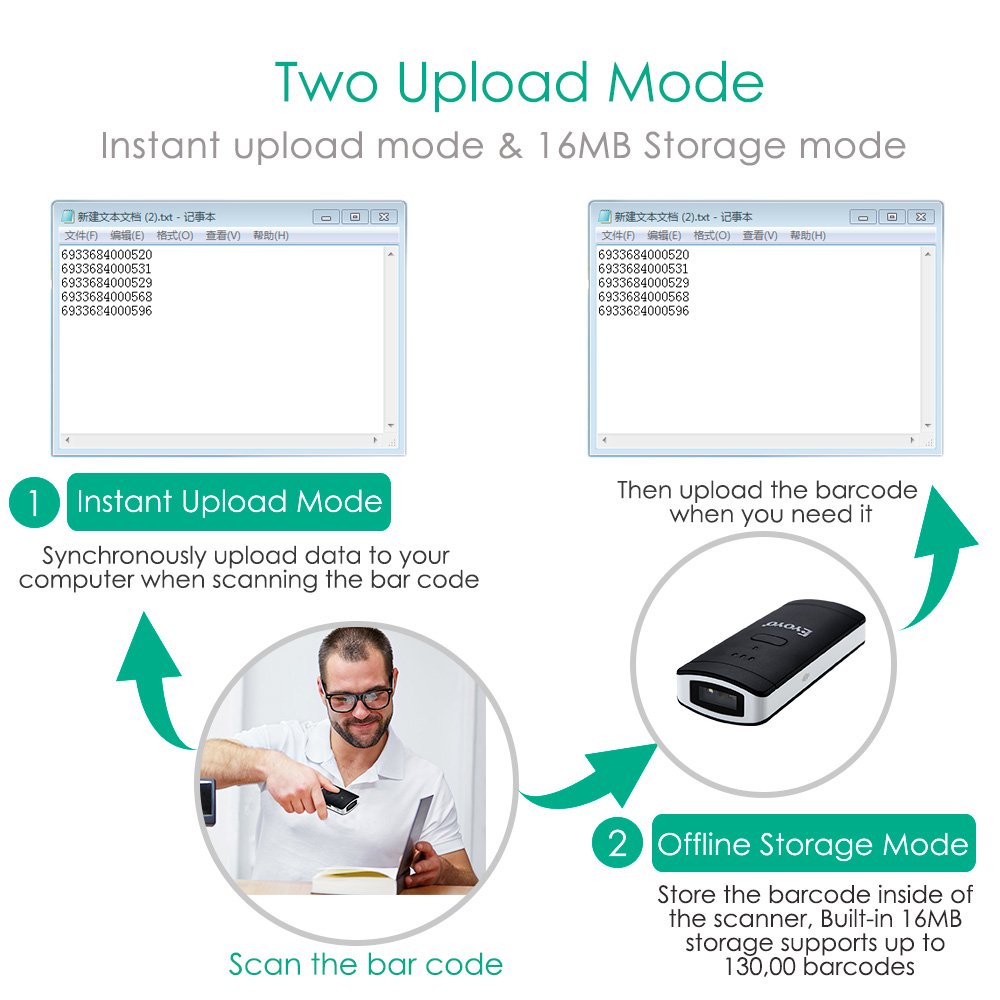

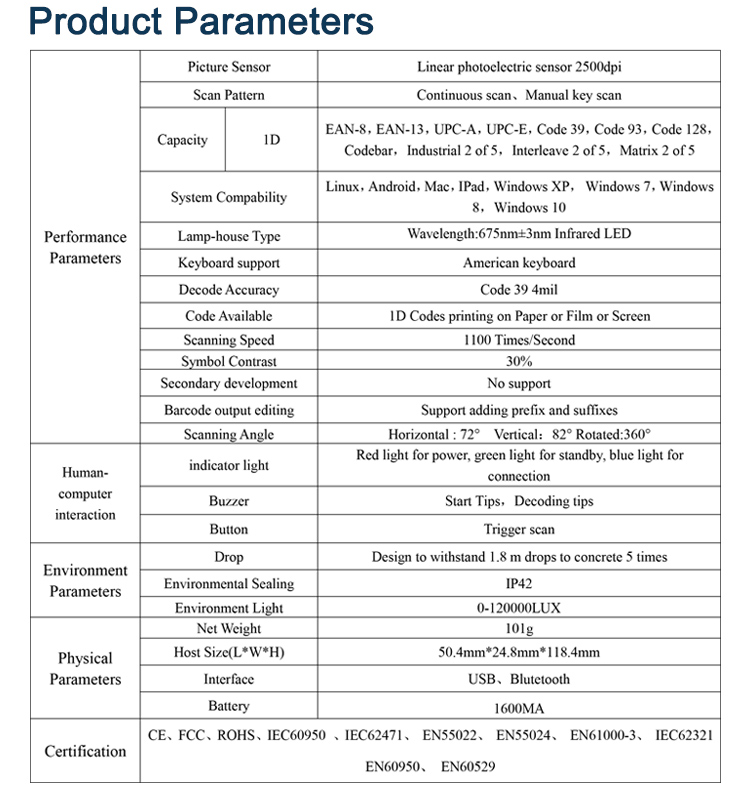
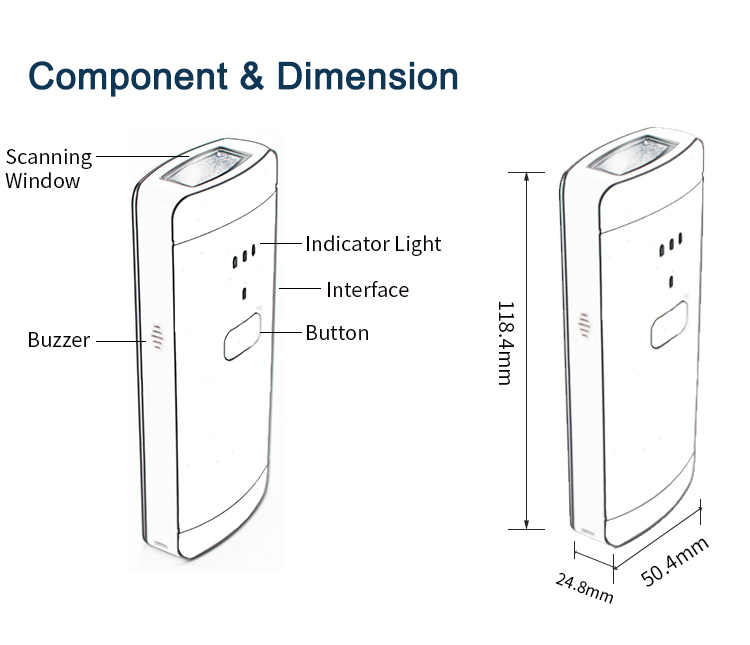
Included in the box :
1): Scanner EY-002S;
2): Quick start guide;
3): USB2.0 Charging cable;
4): Bluetooth Dongle.

Question 1, How to use EY-002 with smart phone or computer?
Answer,How to pair EY-002S with laptop via bluetooth,follow that,
1 .Clear all 'bluetooth records' in your smart phone/computer at first.
2.After activated the scanner green light always on;
3. Long press button for 8 seconds.
4. Now green stay on and two blue light flash alternately.
5.Find 'bluetooth device name'of our barcode reader from your smart phone or Computer.
When one blue light and green light on and buzzer sounds means pairing successfully.
Question 2, Does this scanner have usb/hid keyboard emulation?
Answer,Yes,it supports.
Question 3, I bought this scanner on ebay in new condition, but there was no user guide or manual that came in the box. Is there anywhere I can get the manual?
Answer, Yes,welcome to contact our e-mail,support@eyoyousa.com
Question 4,
Physical keyboard not working. How do I get the keyboard to work while bluetooth is on?
Answer,
Please double click the scan button to let the keyboard work, when you want to hide the keyboard, please double click the scan button again.
Question 5,
Does it work or compatible with FBA scan app. for iphone?
Answer,Yes,it can support.
Question 6,
Is there a way to disable the beeps, after each scan? Don't see that option in the user manual.
Answer,Scan setting barcode as below.
Question 7,
Does the product have a silent mode? and will it scan quick?
Answer,Scan setting barcode as below.

Question 8,
what's the difference between the CCD and laser scanner?
Answer,The ccd barcode scanner can scan the 1d barcode on screen and paper, but the 1D laser barcode scanner can only scan the barcode on paper.
Question 9,Does this scanner have 2d symbologies - data matrix?
Answer, it supports.
Question 10,
will this connect to a windows 7 pc using a Bluetooth 4.0 / USB adapter?
Answer,Standard package has included 1 pcs of USB bluetooth dongle.If your device has built in bluetooth,you can pair EY-002S with computer directly.
If your desktop computer has not built in bluetooth,you can insert USB bluetooth dongle into computer,then pair with EY-002S.
Question 11,Glowing green,scanning emits driooing noise,unable to work!
Answer,You can offer order ID and video to show this problem to this e-mail. support@eyoyousa.com
Question 12,Do i need to have a listing software such as asellertool or acclerlist to be able to scan book's isbns to get the information from amazon?
Answer,Yes, you need some sort of software to go along with this barcode scanner, and it can work with any app or software that takes keyboard input.
Question 13,Can i integrate the scanner with my own ipad app (api) and does it read qr codes?
Answer, Yes, this eyoyo qr barcode scanner can work with your ipad via bluetooth.it can read qr codes.
Question 14,Do you have to use the dongle, or will it connect with resident BT on the laptop?
Answer,if your device has built in bluetooth,you can pair with EY-002S without USB Dongle.
If your device has not bluetooth,you can insert USB bluetooth dongle and pair with EY-002S.
Question 15, Is there a constant scan mode? or just push to scan?
Answer,Just push to scan.It can not support continue mode.
Question 16,Can you silence the beeping sound when scanning?
Answer,Yes,just scan this setting barcode.
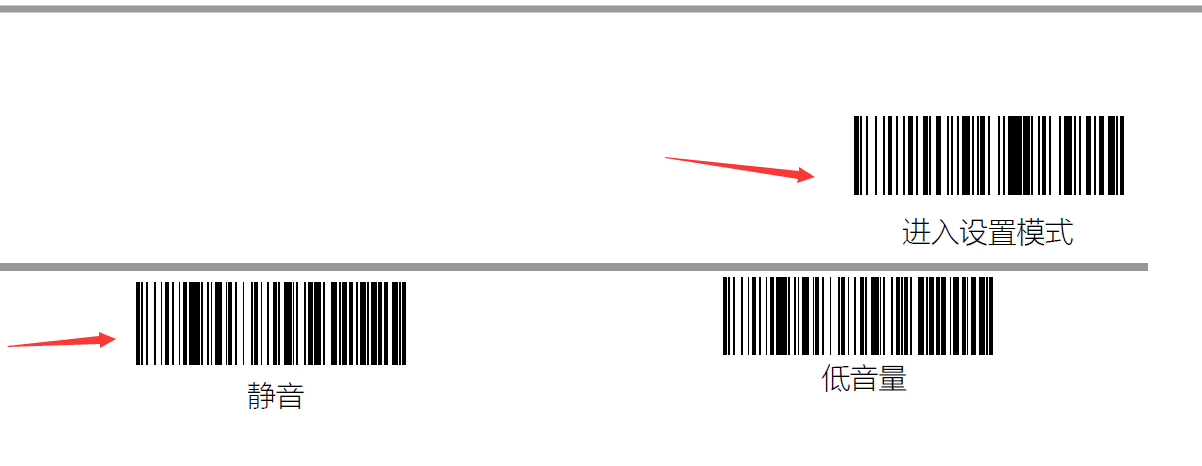
Question 17,Can the data be downloaded in excel?
Answer,Yes, the eyoyo bluetooth barcode can support download the data in excel.
Question 18, Can this scanner scan tickets at an event?
Answer,EY-002S 2D barcode scanner support 1D, 2D barcode, could you mind show us you ticket barcode, we will check for you.
Question 19, Does this work with macOS?
Answer,Yes,it can support.
Question 20,Is it possible to turn off the illumination light on my EY-002S barcode scanner?
Answer,Sorry,we can not disable the light LED.Because LED light is used for filling light of bar code.It is helpful to decode quickly.
Question 21,How to turn off EY-002S?
Answer,EY-002S will be powered off autolly if we have not press any button within 2 minutes. We can not turn off barcode reader manually.